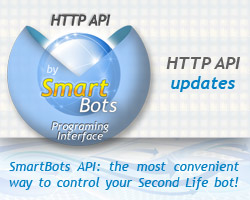 SmartBots HTTP API functions have been extended by adding the new functionality.
SmartBots HTTP API functions have been extended by adding the new functionality.
listinventory – retrieve the bot’s inventory contents
listinventory command allows listing the bot’s inventory: items, wearables, folders. Now this command shows the object’s permissions. More information available in docs.
give_inventory command improved
give_inventory command sends inventory items to a specific resident. Now it is possible to send the whole folders (just specify the folder inventory UUID – system determines the inventory item type automatically).
Also, the error handling has been improved: the function now returns an error if object permissions do not contain a ‘Transfer” flag.
These changes are published already, you may use them in your applications or try HTTP API by using SmartBots API Testing Suite.

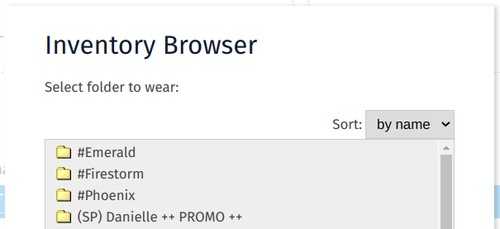
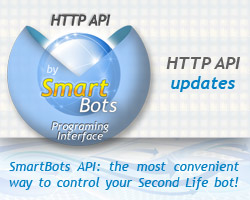 SmartBots HTTP API functions have been extended by adding the new functionality.
SmartBots HTTP API functions have been extended by adding the new functionality.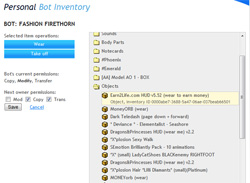 We’ve published an important software update today, involving both bot software, website and our APIs.
We’ve published an important software update today, involving both bot software, website and our APIs.