Contents
Support Managers
|
Rehnaeaislinn
English
| online |
|
Sammyredfire
English
| online |
|
Aerielle Kiyori
English
| offline |
|
Anomelli Mellow
English
| offline |
|
Bombchelle78
English
| offline |
|
donotresurrect
English
| offline |
|
Glaznah Gassner
English, Russian
| offline |
|
Kaitlynn Rizzo
English
| offline |
|
Makaylah Wurgle
English
| offline |
|
NealB
English, Hindi
| offline |
|
xartashah
English
| offline |
| show offline managers | |
| English, Hindi, Russian |
Installing SB Remote
Main > Information for existing customers > Installing SB Remote
This page shows you detailed information on how to download and install SmartBots Remote to control your bots login and logout process.
Step 1
First you need to download the file by clicking this link. When the download prompt appears click save file:
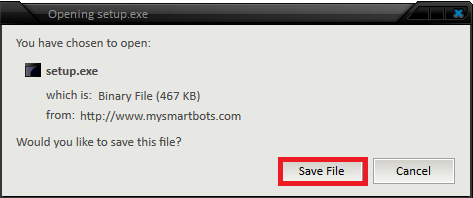
Step 2
Open the file from you downloaded files menu in your web browser (accessible by pressing ctrl+j in most browsers):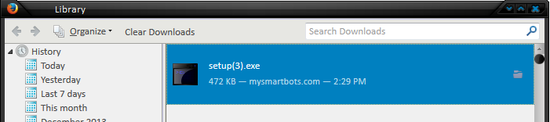
Step 3
When the security prompt appears click install:
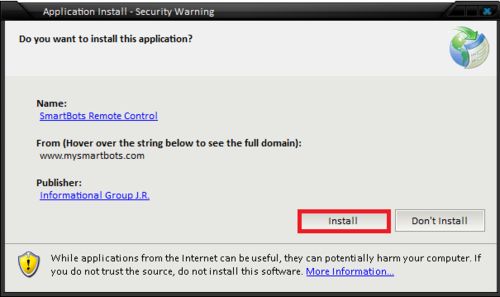
Step 4
Once you click install wait for the program to finish downloading the required files
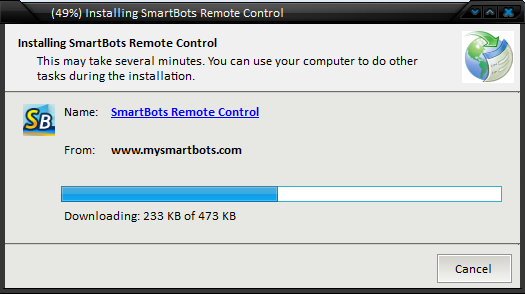
Step 5
Once the files are finished downloading the app will open automatically:
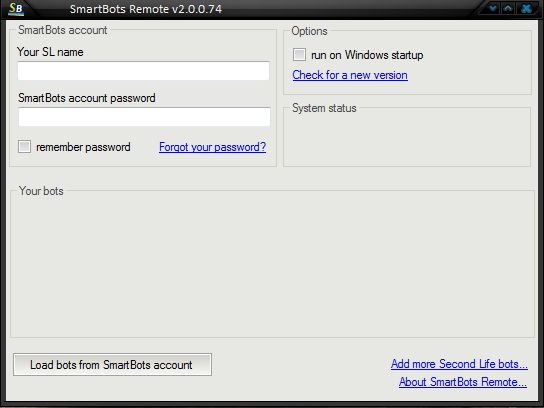
Configuring SmartBots Remote
For Information on how to configure SmartBots Remote please visit this page.
Troubleshooting
Have an issue with installing or running the application? Please contact us.