Contents
Support Managers
|
NealB
English, Hindi
| online |
|
Aerielle Kiyori
English
| offline |
|
Anomelli Mellow
English
| offline |
|
Bombchelle78
English
| offline |
|
Glaznah Gassner
English, Russian
| offline |
|
Kaitlynn Rizzo
English
| offline |
|
Makaylah Wurgle
English
| offline |
|
Rehnaeaislinn
English
| offline |
|
Sammyredfire
English
| offline |
|
TwixiChardonnay
English
| offline |
|
Xartashah
English
| offline |
| show offline managers | |
| English, Russian |
SmartBots Remote
Main > Information for existing customers > SmartBots Remote
SmartBots Remote is a new program that allows you to login your bots even if you are offline.
Features
- No need to be online in Second Life!
- Can login bots from any PC! (Just install the SmartBots Remote app on it)
- Remembers your bot passwords!
- Can automatically relog bots if they go down! (App must remain open)
- Includes server status (for both SL and SmartBots, now you can know when our servers are down!)
- Minimizes to tray (no need to have the window open constantly)
- Automatic updates
Overview
This section shows you what SmartBots Remote looks like when it is running with an account logged in.
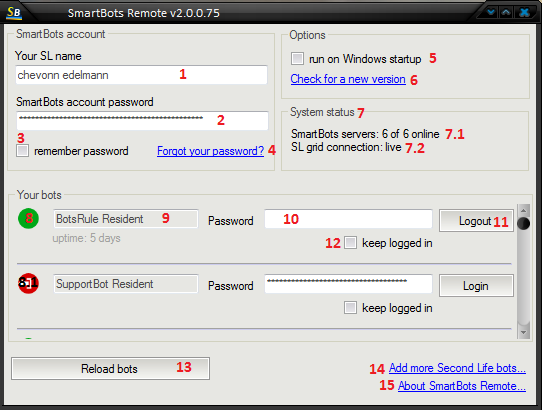
| Item Number | Description |
|---|---|
| 1: Name | Shows the name of the account that's currently logged in |
| 2: Password | SmartBots password that's encrypted |
| 3: Remember Password | When this option is enabled the program will remember your password and log you in automatically when it starts (still remembers password even when its updated). |
| 4: Forgot Password | Clicking this link opens your web browser to the reset password page. |
| 5: Run on Startup | Enabling this allows the program to run when you turn on your computer. |
| 6: Check for new version | Manually check for a new version of SB Remote (App checks for updates each time its started). |
| 7: System Status | Shows how many bot servers are online (7.1) and if SL is running fine (7.2). |
| 8: Bot Status | Shows if your bot is online (green) or offline (8.1 - red). |
| 9: Bot Name | Shows your bots' name |
| 10: Bot password | Password field for the bot that's shown in #9 |
| 11: Logout Button | If your bot is online click logout to log it out, else login will be displayed allowing you to login your bot. |
| 12: Keep logged in | Enable this option if you want the program to automatically log back in your bot if it goes offline for any reason (sim restarts etc). |
| 13: Reload Bots | Click this to refresh your bots' statuses |
| 14: Add more bots | Want more bots? Click this link to go to your account to add more! |
| 15: About SB Remote | Shows information about the program. |
How do I get it?
You can get SmartBots Remote by clicking this link, you can also find instructions on how to install it here.