Contents
Support Managers
|
Makaylah Wurgle
English
| online |
|
Aerielle Kiyori
English
| offline |
|
Alexander Pixels
English
| offline |
|
Amyalka
English
| offline |
|
Chardaedae16
English
| offline |
|
Glaznah Gassner
English, Russian
| offline |
|
Justina Mcminnar
English
| offline |
|
Rehnaeaislinn
English
| offline |
|
Sammyredfire
English
| offline |
|
shorty McKeenan
English
| offline |
|
Xartashah
English
| offline |
| show offline managers | |
| English, Russian |
Alive Strip Dancer Appearance
| Alive Strip Dancer Bot |
Your Strip Dancer have to know which clothes to use. This can be done by setting up the proper folders in bot's inventory.
IMPORTANT: The main folder MUST be created in the ROOT of the bots inventory!
Levels
The Strip Dancer's clothes folder looks in the following way:
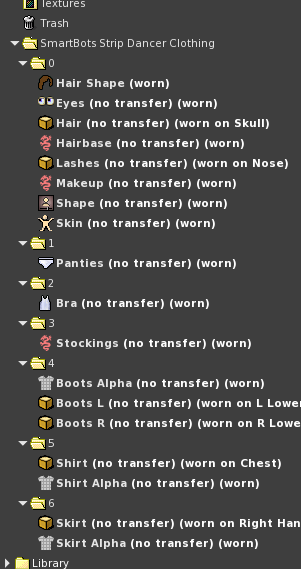
As you may see, the folders are numbers from 0 up to 9. Fully clothed dancer wears all these folders. Stripping means removing folder 9, then 8 etc.
In example above, Strip Dancer removes folder 6 (containing Skirt) on a first payment. Next payment removes the folder 5 (Shirt), then 4 etc.
Base level, or "0"
The base level (which is 0) indicates the "nude" level or items which never taken off. This folder usually contains
- shape
- skin
- hair
- tattoos and make-up
- underwear for PG regions.
Other levels, from "1" to "9"
These folders will be removed on a payment, one by one. If bot decides to wear clothes back, it wears folders one by one, too.
Fully clothed Strip Dancer wears all folders: 0, 1, 2 etc.
Finished setting up
After you finish creating the folder structure, login the bot back SmartBots. Then open config webpage and select the clothes folder to use:
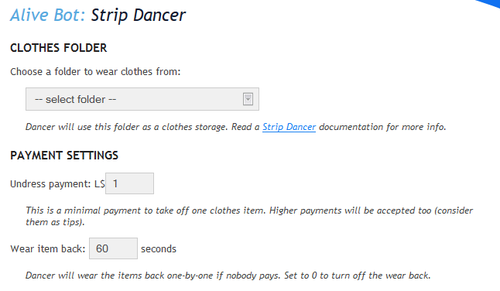
Then finish configuring your Strip Dancer bot.