Contents
Support Managers
|
Justina Mcminnar
English
| online |
|
Rehnaeaislinn
English
| online |
|
shorty McKeenan
English
| online |
|
Aerielle Kiyori
English
| offline |
|
Alexander Pixels
English
| offline |
|
Amyalka
English
| offline |
|
Glaznah Gassner
English, Russian
| offline |
|
Makaylah Wurgle
English
| offline |
|
Sammyredfire
English
| offline |
|
Xartashah
English
| offline |
| show offline managers | |
| English, Russian |
Setting up barkeeper messages
Setting up barkeeper messages
Alive Barkeeper add-on comes with set of pre-defined messages that it can send throughout it's bar-tending process. Read below how to change/customize these messages.
To find the message configuration page:
- Visit your Alive Barkeeper add-on page
- Click your Personal Bot's name (left-side menu)
- Click setup greeting messages option
Setting up Messages
Here you can configure the various interaction messages that occur at different events:
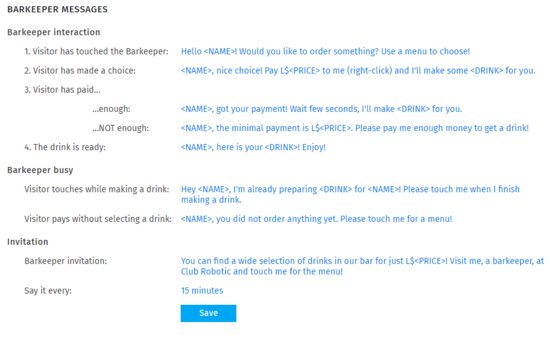
- Visitor has touched the Barkeeper - This message is sent out when visitor clicks on barkeeper
- Visitor has made a choice - When visitor selects a drink in the dialog menu
- Visitor has paid - these two messages are sent in 2 different situations. When visitor has paid enough for a drink price, or not enough.
- The drink is ready - This message is sent to visitor when barkeeper finishes up the drink
- Visitor touches while making a drink - This message is sent if barkeeper is touched while making a drink for another visitor.
- Visitor pays without selecting a drink - This message is sent when visitor pays, but doesn't select a drink in the menu.
- Barkeeper invitation - This is the message that barkeeper keeps repeating.
- Say it every - Defines a period (in minutes) of Barkeeper invitation message
Message variables
In each message, you can also includes message variables. Each variable converts into different values when message is sent.
- <NAME> - Name of the visitor.
- <PRICE> - the drink price you set
- <SLURL> - the current location of the bot
- <DRINK> - the current drink name
<<Go Back to Alive Barkeeper