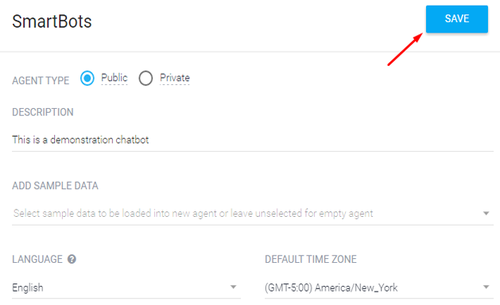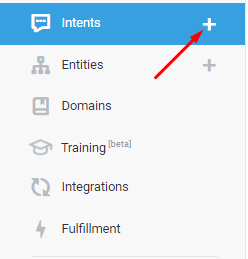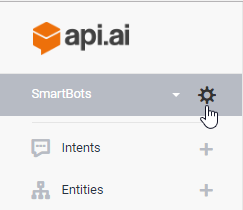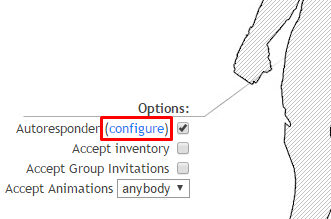Contents
Support Managers
|
Xartashah
English
| online |
|
Aerielle Kiyori
English
| offline |
|
Alexander Pixels
English
| offline |
|
Amyalka
English
| offline |
|
Chardaedae16
English
| offline |
|
Glaznah Gassner
English, Russian
| offline |
|
Justina Mcminnar
English
| offline |
|
Makaylah Wurgle
English
| offline |
|
Rehnaeaislinn
English
| offline |
|
Sammyredfire
English
| offline |
|
shorty McKeenan
English
| offline |
| show offline managers | |
| English, Russian |
API AI Autoresponder
API AI Autoresponder
About API.AI
API.AI is a powerful AI system made by Google that allows you to create your own bots with autoresponder feature for free. You can use this feature with your Personal Bot service
Creating API.AI Chatbot
To start creating your chatbot you will need to sign-in to API.AI using your Google Account
- After signing-in to your API.AI account, click "Create agent"
- Insert general information about your chatbot and hit "Save"
Building your chatbot
Building your chatbot takes time, but it's quite easy, here's how you can build a very basic chatbot of your own.
- Click on add intent function (+) in your account
- Add your message under User says and bot's response under Text response
- Hit save!
Repeat the process mentioned above for all the trigger messages you wish. To know more advanced ways of building a chatbot, refer to API.AI Documentation
Link with SmartBots
After finalizing your chatbot, you will have to find your Client access token - click Settings button next to your agent name.
- Find your Client access token under API Keys
- Paste that in to your Bot Control Panel