Contents
Support Managers
|
Makaylah Wurgle
English
| online |
|
shorty McKeenan
English
| online |
|
Aerielle Kiyori
English
| offline |
|
Alexander Pixels
English
| offline |
|
Amyalka
English
| offline |
|
Chardaedae16
English
| offline |
|
Glaznah Gassner
English, Russian
| offline |
|
Justina Mcminnar
English
| offline |
|
Rehnaeaislinn
English
| offline |
|
Sammyredfire
English
| offline |
|
Xartashah
English
| offline |
| show offline managers | |
| English, Russian |
Bot Lease
If you have an active Personal Bot subscription, you can lease/rent your bots out to your customers and get paid!
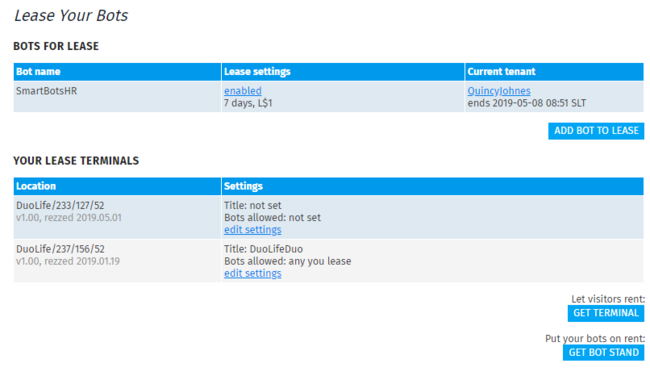
How it works
The work principle behind Bot Lease is fairly simple.
- Visitor comes to your office and sees your bot for rent
- Using terminal, visitor pays rent
- Bot is now can be controlled by visitor until the rent ends
Payments that you receive for Bot Lease are purely yours. SmartBots will not hold any extra fees/commissions.
Setup: Rezzing the Lease Kit

Bot Lease comes with it's own Lease Kit that you have to rezz on your land. Several items are included:
- Information boards: To help your customers understand the rent process
- Lease Terminal: Where your customers can pay
- Pose Stand: In which you must sit your bot for lease.
You can get the Lease Kit by navigating to Bot Lease interface from your account.
We recommend rezzing the Lease Kit next to each other, just like illustrated on screenshot above.
Setup: Adding bot to lease
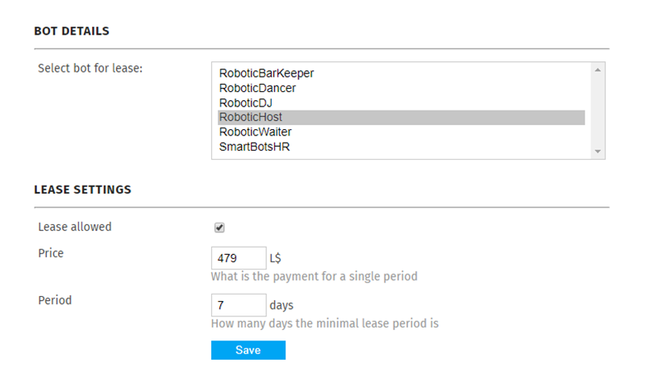
After rezzing the Lease Kit, you have to add bot to lease. To do so, visit your Bot Lease page and click Add bot to lease option.
- Select your bot from the list
- Enable the checkmark Lease allowed
- Enter the minimum price & period
At this point, your bot ready to be leased out!
Rent-A-Bot HUD
After bot is leased - new owner (customer) receives Rent-A-Bot HUD - they can use it to remotely control the bot.

Rent-A-Bot HUD includes following functions:
- Come - Bot will walk to new owner
- Teleport - Bot can teleport to new owner & vice-versa
- Fly - Enables the fly mode
- Sit/Stand - Bot can sit on an object and stand up from it
- Say - Opens a dialog where message can be entered, bot sends it in Local Chat.