Contents
Support Managers
|
Aerielle Kiyori
English
| offline |
|
Anomelli Mellow
English
| offline |
|
Bombchelle78
English
| offline |
|
donotresurrect
English
| offline |
|
Glaznah Gassner
English, Russian
| offline |
|
Kaitlynn Rizzo
English
| offline |
|
Makaylah Wurgle
English
| offline |
|
NealB
English, Hindi
| offline |
|
Rehnaeaislinn
English
| offline |
|
Sammyredfire
English
| offline |
|
xartashah
English
| offline |
| show offline managers | |
| English, Hindi, Russian |
Using Pandora AI with SmartBots
Using Pandora AI with SmartBots
| Pandora AI autoresponder |
Follow these steps to create a Pandora Bot and enable the IM auto responding feature for SmartBots.
Important: PandoraBot's creator added a paid service (prices). However, the free version is still available here: https://www.pandorabots.com/botmaster/en/home. SmartBots work with a free version. Contact us if you want to use your paid PandoraBot subscription.
How to create a free Pandora bot
- Visit https://www.pandorabots.com/botmaster/en/home and create a new account
- Click create a Pandora bot:
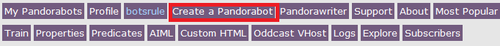
- Select "Dr Wallace's A.L.I.C.E - March 2002" as the startup AIML:
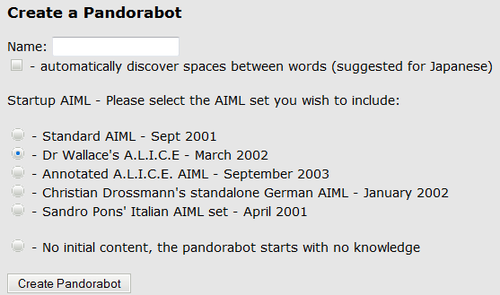
4. Click on "properties" and configure the options to suit your needs:
Your Pandora Bot has now been created.
How to use Pandora Bot with SmartBots
Once you have created a Pandora Bot you will need to enable it to work with smartbots. To do so:
- Click on your bot name then click publish:
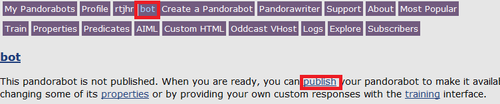
- Copy the "botid" from the url: in this case it is "def1a3e52e345400"
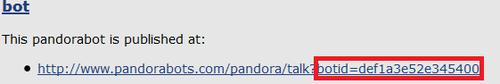
- On your personal bot hud:
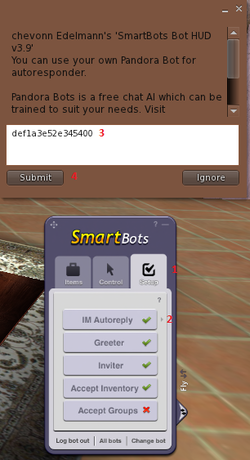
- Click setup tab
- Click "IM Autoreply" and then click "pandorabot" on the popup menu
- Enter the "botid"
- Click submit
- Click "IM Autoreply" and click "on/off" on the popup
Your SmartBots bot is now using a custom Pandora Bot AI Autoresponder.