Contents
Support Managers
|
Aerielle Kiyori
English
| offline |
|
Alexander Pixels
English
| offline |
|
Amyalka
English
| offline |
|
Chardaedae16
English
| offline |
|
Glaznah Gassner
English, Russian
| offline |
|
Justina Mcminnar
English
| offline |
|
Makaylah Wurgle
English
| offline |
|
Rehnaeaislinn
English
| offline |
|
Sammyredfire
English
| offline |
|
shorty McKeenan
English
| offline |
|
Xartashah
English
| offline |
| show offline managers | |
| English, Russian |
Bulk Invite
SmartBots Bulk Invite feature allows you to invite more than one (1) person to the group at the same time.
Bulk Invite should be used only in major cases. Abusing the system to bulk invite members to your group for spam purposes will escalate your case to our Security Team and further administrative actions may be taken against your account
How to place a Bulk Invite order
To create a new bulk invite order you must have the group you want to invite the persons to listed with us. The group must also have the Group Inviter Service active and the bot must also have the "Invite to Group" ability.
Once the above criteria is met you can place an order using the following steps:
- On your account dashboard locate the group you wish to place a bulk invite order with, hover over '# inviters' and select bulk invite
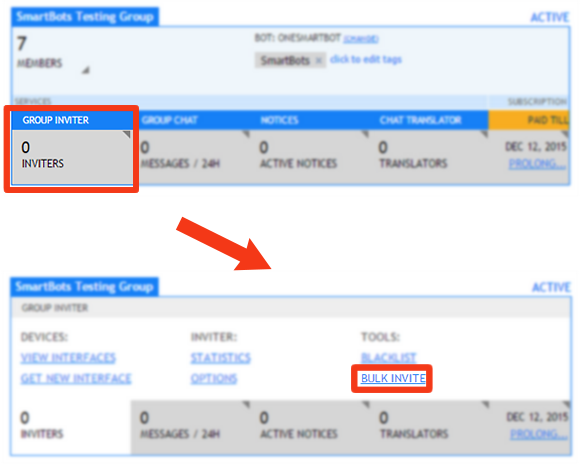
- On the next page select "Add new bulk invitation order"
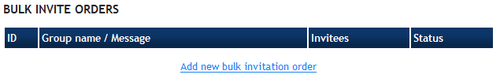
- Fill out the invitation data as needed (Avatars list: you can either enter a residents user name or their UUID, do not enter their display name or it will not work, if you are unsure if it is their user name or display name use their UUID)
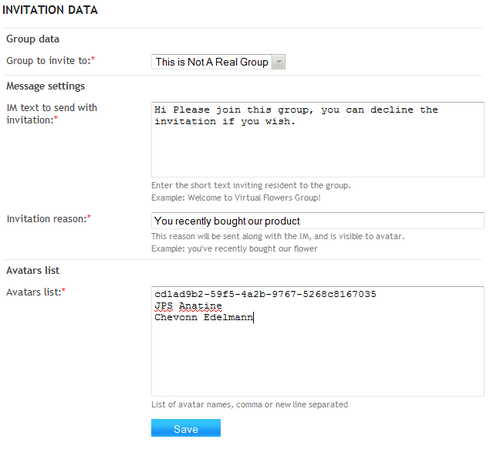
- Once you click create order you will be shown a confirmation screen which tells you your order is being processed and also shows you how much it costs
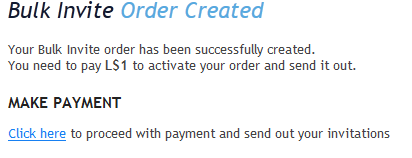
5. You can now select your payment method by using either your Wallet or In world terminal
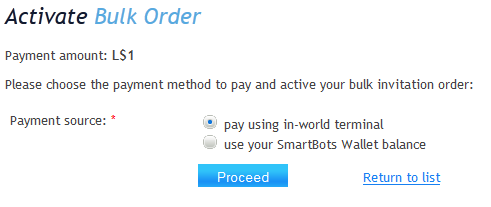
Prices
The price for dong a bulk invite is 0.3l per name (1l for 3 names 2l for 4)
How to Pay
A tutorial on how to pay using the in world terminal is provided here