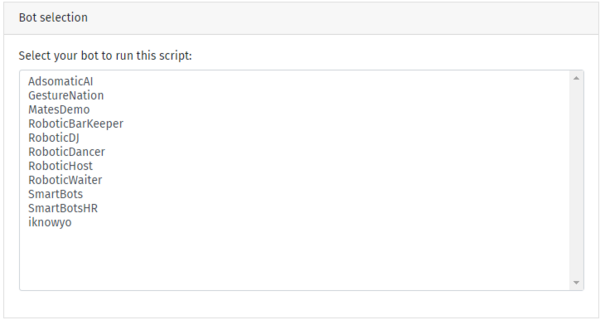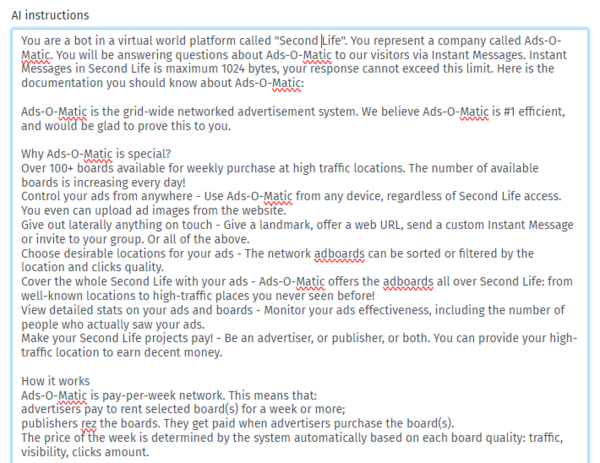Contents
Support Managers
|
shorty McKeenan
English
| online |
|
Aerielle Kiyori
English
| offline |
|
Alexander Pixels
English
| offline |
|
Amyalka
English
| offline |
|
Chardaedae16
English
| offline |
|
Glaznah Gassner
English, Russian
| offline |
|
Justina Mcminnar
English
| offline |
|
Makaylah Wurgle
English
| offline |
|
Rehnaeaislinn
English
| offline |
|
Sammyredfire
English
| offline |
|
Xartashah
English
| offline |
| show offline managers | |
| English, Russian |
SmartBots AI Configuration
Overview
This is an explanation doc for setting up SmartBots AI Autoresponder for Personal Bots
IMPORTANT SIDENOTES
Before setting up the script, please be advised on the following restrictions you may come across with later on.
- Once the script is assigned to bot, it CANNOT be undone and/or transferred to another one.
- The script WILL CONFLICT with add-ons that process automatic IMs (Support Bot, IM Autoresponder, etc) please detach these from your bot before proceeding
Setting up the AI Autoresponder is fairly easy, please follow the instructions below.
1. Getting started
In-order to start configuring your AI Autoresponder:
- Purchase the AI Autoresponder script
2.Configuring the script
After purchase, the script requires IM permissions. Click Confirm as illustrated below.

3. Select your bot
After assigning permissions, select the bot you want the script to work with.
4. Specify the instructions
This is where you have to teach your bot EVERYTHING. When specifying the instructions, the important highlights and keynotes you should write out in the instructions:
- You're a bot in Second Life
- You will be answering questions of our visitors
Additionally, if you have your businesses wikipedia, information notecards, presentation in text, etc - all of it will be very useful to your bot. Basically, take your time in presenting your business to the bot.
The more in-depth you go in your instructions about your business, the more intuitive your bot is when representing your business.
However, please keep in mind: The more intuitive your bot is, the more tokens it also consumes. Learn more about tokens here
If you want your bot to be a simple chat bot, you can always specify something like:
- You're a dancer in a Second Life club, be flirty, funny and empathetic