Contents
Support Managers
|
Aerielle Kiyori
English
| offline |
|
Alexander Pixels
English
| offline |
|
Amyalka
English
| offline |
|
Chardaedae16
English
| offline |
|
Glaznah Gassner
English, Russian
| offline |
|
Justina Mcminnar
English
| offline |
|
Makaylah Wurgle
English
| offline |
|
Rehnaeaislinn
English
| offline |
|
Sammyredfire
English
| offline |
|
shorty McKeenan
English
| offline |
|
Xartashah
English
| offline |
| show offline managers | |
| English, Russian |
How to Remove a group
Main > Information for existing customers > How to Remove a group
| Group Services |
When you no longer need a group you can remove it from your account.
The following instructions shows how to do that:
- Login to your smartbots account and look for the group you want to remove.
- Hover over the number of members.
- Click 'group settings'
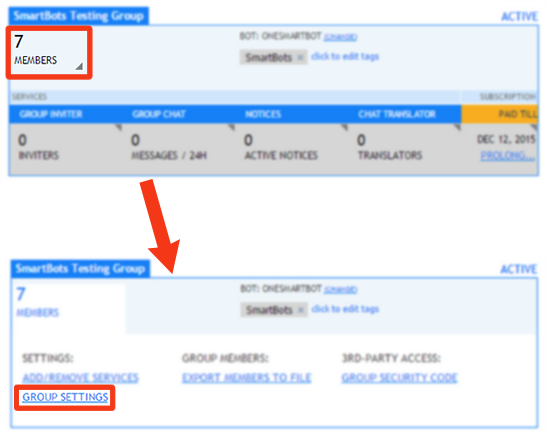
- Select the "Remove Group" tag:

- Click the link that is shown
- Confirm you want to remove the group
The group has now been removed from your account dashboard and can no longer be controlled with smartbots unless you re-add it.
This only removes a group from your account dashboard, everything stays the same inworld.