Contents
Support Managers
|
Justina Mcminnar
English
| online |
|
Xartashah
English
| online |
|
Aerielle Kiyori
English
| offline |
|
Alexander Pixels
English
| offline |
|
Amyalka
English
| offline |
|
Chardaedae16
English
| offline |
|
Glaznah Gassner
English, Russian
| offline |
|
Makaylah Wurgle
English
| offline |
|
Rehnaeaislinn
English
| offline |
|
Sammyredfire
English
| offline |
|
shorty McKeenan
English
| offline |
| show offline managers | |
| English, Russian |
How to pay for Personal Bot
Main > Information for existing customers > How to pay for Personal Bot
Locate SmartBots terminal. The easiest way is to teleport to SmartBots office. You can also use SmartBots Terminals in partner locations.
Instructions
- Touch SmartBots Terminal:

- Click on the "Payments..." button:
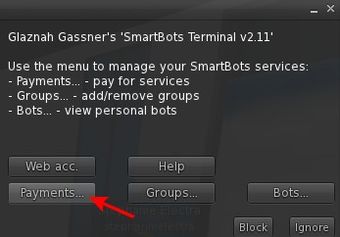
- Click on the "Pay bot" button:
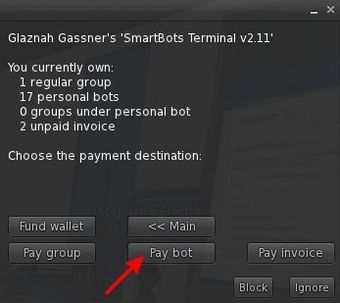
- Choose your bot from the list, and click corresponding button:
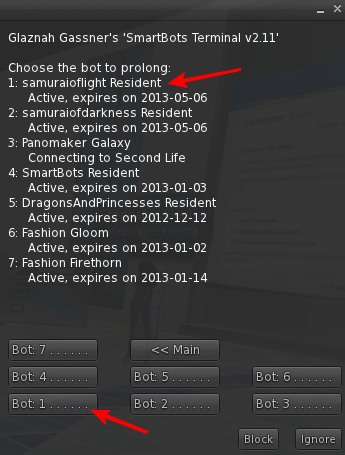
- Short instruction appears. Follow instruction and right-click the terminal:
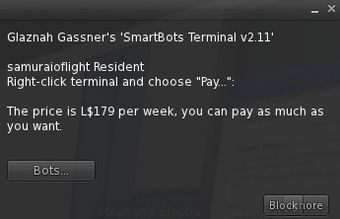
- Right click on the terminal and select pay
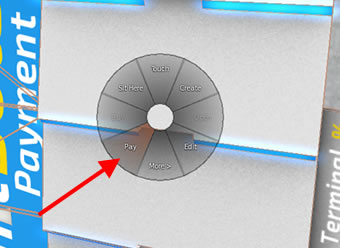
- Pay the desired amount using SL Viewer window:
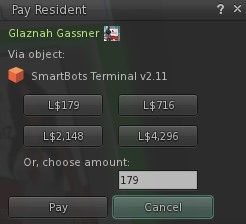
Note: If you have a lot of personal bots
If you have a lot of personal bots, only 7 bots per page will be displayed:
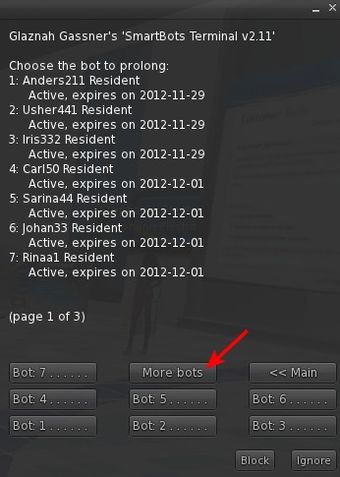
Click on the "More bots" button to list pages and access more of your bots.
Troubleshooting
Q: The SL viewer payment window does not contain any numbers!
A: Just repeat the procedure, and payment window will be fixed. This is a bug in the SL Viewer.