Contents
Support Managers
|
Xartashah
English
| online |
|
Aerielle Kiyori
English
| offline |
|
Alexander Pixels
English
| offline |
|
Amyalka
English
| offline |
|
Chardaedae16
English
| offline |
|
Glaznah Gassner
English, Russian
| offline |
|
Justina Mcminnar
English
| offline |
|
Makaylah Wurgle
English
| offline |
|
Rehnaeaislinn
English
| offline |
|
Sammyredfire
English
| offline |
|
shorty McKeenan
English
| offline |
| show offline managers | |
| English, Russian |
Groups larger than 5000 members
Main > Group Inviter Service > Groups larger than 5000
Since Jun 2015 there's a change loading large groups (more than 5000 members). By default, regular group members can't load the large group list.
To completely load such group one of the following abilities is required:
- Eject Members from this Group
- Assign Members to Assigner's Roles AND/OR Assign to any role (We do not recommend assigning such permission to a bot, however, do it AT YOUR OWN RISK)
OR Your bot must have either one of these roles active:
- Officer
- Owner (We do not recommend assigning such role to a bot, however, do it AT YOUR OWN RISK)
Since your bot requires to see the whole group, we will remind you to turn on one of these abilities:
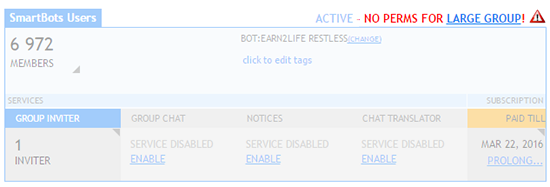
If you see this warning, and the number of members in your group is not updating, it is time to assign the ability to the bot.
Assigning the ability
There are differences on how you assign abilities for members in different viewers, please use the following links to select what viewer you are using. Firestorm Viewer (V2) or SL Viewer (V3)
Firestorm viewer
- Open up the group's profile page.
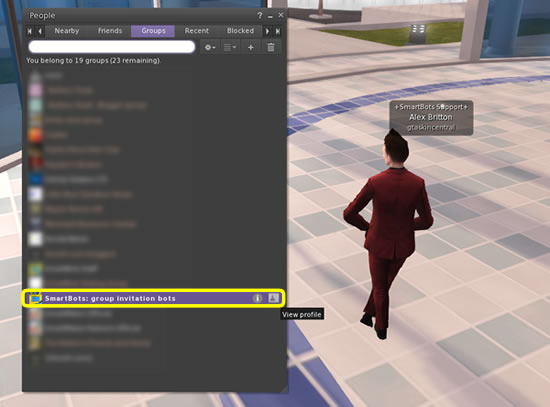
- Navigate to the Members & Roles tab and give the bot's role the ability to Eject members from this group and/or Assign Members to Assigner's Roles. Both abilities are not required but recommended.
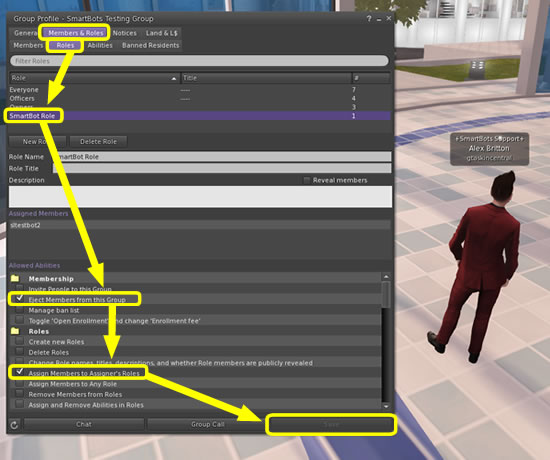
- Save changes and your bot can now see all group members!
Second Life viewer
- Open up the group's profile page.
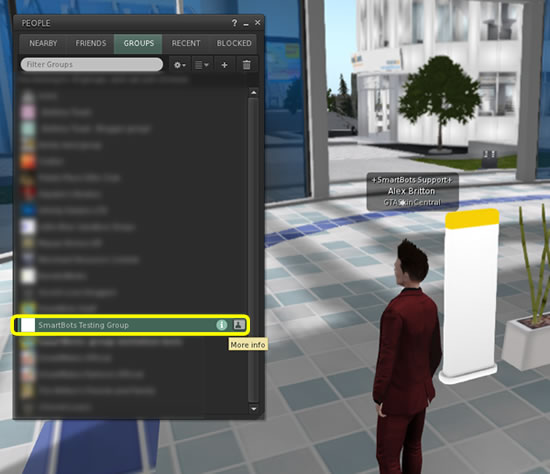
- Navigate to the Roles & Members tab and give the bot's role the ability to Eject members from this group.
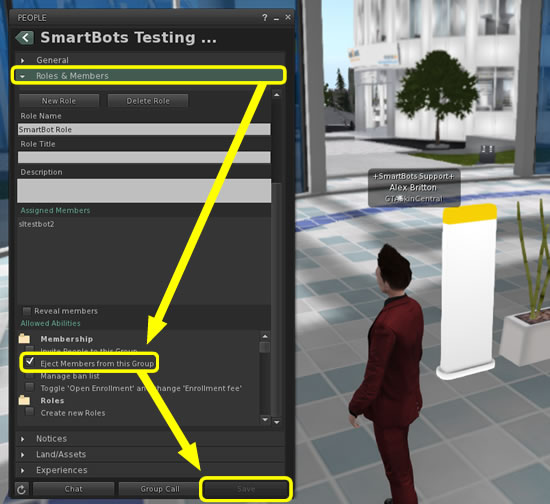
- Also, you may give the bot's role the ability to Assign Members to Assigner's Roles. Both abilities are not required but recommended.
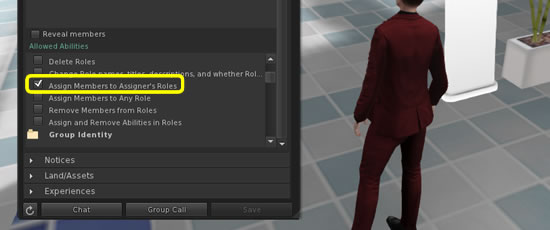
- Save changes and your bot can now see all group members!