Contents
Support Managers
|
Aerielle Kiyori
English
| offline |
|
Alexander Pixels
English
| offline |
|
Amyalka
English
| offline |
|
Chardaedae16
English
| offline |
|
Glaznah Gassner
English, Russian
| offline |
|
Justina Mcminnar
English
| offline |
|
Makaylah Wurgle
English
| offline |
|
Rehnaeaislinn
English
| offline |
|
Sammyredfire
English
| offline |
|
shorty McKeenan
English
| offline |
|
Xartashah
English
| offline |
| show offline managers | |
| English, Russian |
Group Export
Group Export should be used only from the group's you personally own have access to. Exporting members from other groups you do not own and abusing the system to export members for spam purposes will escalate your case to our Security Team and further administrative actions may be taken against your account.
You can export the complete group members list to a text file. The following info can being exported:
- Second Life name
- Resident UUID
- Last login date
How to order export
Your group subscription must be active (with any SmartBots service enabled).]
- Locate the group for which you want to file an order for, hover over the number of members and click export:
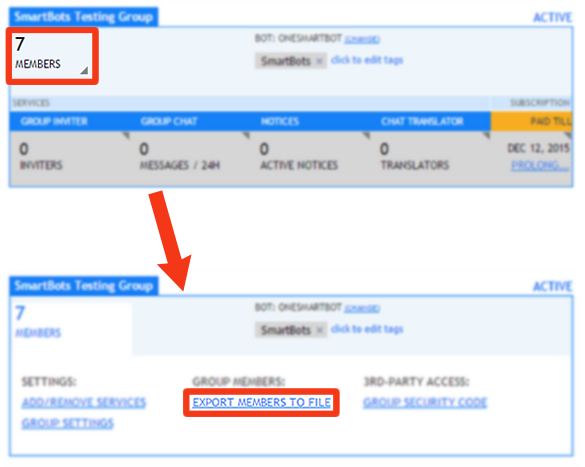
- On the export page select "create new group export request" and then "Order Export":
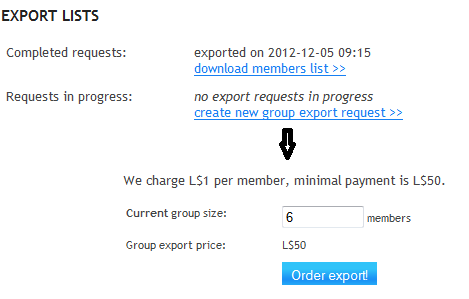
- Pay for the group export. Step-by-step instructions here
- Download the order on the group export page
Output Formats
The info is being exported in several formats, including generic CSV. The following formats are available:
- LoginDate UUID Firstname Lastname
- LoginDate, UUID Firstname, Lastname
- UUID Firstname Lastname
- UUID, Firstname Lastname
- Firstname Lastname:UUID
- UUID
- Firstname Lastname
The variety of formats is available to allow easy import to other SL tools (for example, ArtiZAN mailers).
Prices
See the Prices page.
You may also transfer members of one group to another.