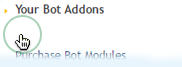Contents
Support Managers
|
Alexander Pixels
English
| online |
|
Xartashah
English
| online |
|
Aerielle Kiyori
English
| offline |
|
Amyalka
English
| offline |
|
Chardaedae16
English
| offline |
|
Glaznah Gassner
English, Russian
| offline |
|
Justina Mcminnar
English
| offline |
|
Makaylah Wurgle
English
| offline |
|
Rehnaeaislinn
English
| offline |
|
Sammyredfire
English
| offline |
|
shorty McKeenan
English
| offline |
| show offline managers | |
| English, Russian |
Sim Governor (add-on)
| Bot Add-Ons |
This is a bot add-on:
- Buy in web Bot Store
- Then attach to your bot
- read docs
- contact support
About this Add-On
Sim Governor add-on allows you to control your sim using your bot without having to login to Second Life.
Major features
- Manage Sim access list (ban residents, add them to access list)
- Check the sim ban list for dead accounts
- Eject residents without banning them
- Send a sim wide messages
- Restart the sim and schedule periodic sim restarts
The number of regions managed by Sim Governor is not limited. You can add any number of sims and switch between them, when doing scheduled restarts your bot teleports between then automatically.
Setup
- To use this add-on the bot should be added as an estate manager. You add estate managers using you SL viewer.
- Open the Sim Governor page, select your bot and add region to manage (CaPs SeNsItIvE):
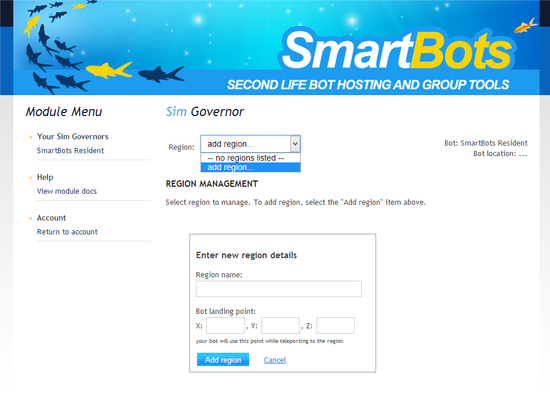
- You may need to teleport your bot to the region:
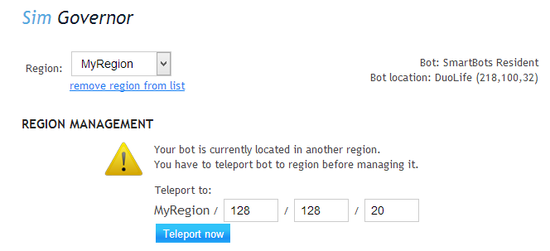
Functionality
The core functionality of the add-on is equal to your SL viewer's "Region management" window: the ban and access lists, restart and messaging functions.
However, SmartBots Sim Governor has its own unique features beyond the viewer's functionality.
Checking for dead accounts
The size of the ban list is limited to 500 accounts. You may want to cleanup this list and remove accounts no longer exist in Second Life (e.g. banned or cancelled ones).
Sim Governor is able to check all accounts in ban list by doing a reverse name check:
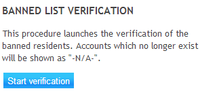
After checking all accounts (this may take few minutes) accounts not available are being displayed as "N/A":
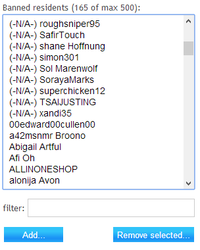
You can remove these accounts by selecting them and pressing the "Remove selected" button.
One-Time and Periodic Sim Restarts
Sim Governor bot is able to restart your region on a schedule. Refer to this page for more details.
How to get this Add-On
Visit Sim Governor page in BotStore and purchase the Add-On. Then attach the add-on to your bot.