Contents
Support Managers
|
Aerielle Kiyori
English
| online |
|
shorty McKeenan
English
| online |
|
Alexander Pixels
English
| offline |
|
Amyalka
English
| offline |
|
Chardaedae16
English
| offline |
|
Glaznah Gassner
English, Russian
| offline |
|
Justina Mcminnar
English
| offline |
|
Makaylah Wurgle
English
| offline |
|
Rehnaeaislinn
English
| offline |
|
Sammyredfire
English
| offline |
|
Xartashah
English
| offline |
| show offline managers | |
| English, Russian |
Support Bot Telegram Integration
Alive Support Bot add-on for Personal Bots now includes the option to be integrated with Telegram - a popular messenger application that can be downloaded to your Windows, Mac, iOS and Android devices.
How does it work
The integration process works as following:
- Customer sends your Support Bot a message in SL
- Bot forwards copy of the message in your Telegram group
- Your staff member replies anything to the bot & picks up the customer
- Customer receives notification that Support Manager (SL name) is inbound to contact
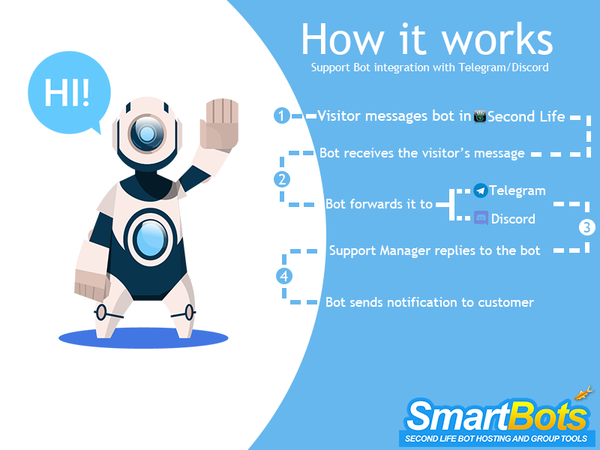
Setup & Testing
BE ADVISED: These instructions assume that you purchased Alive Support Bot add-on and created Telegram group chat
Add Support Managers
Before starting the integration process, you must add your team members to the add-on and setup their Telegram usernames.
1. Visit Alive Support Bot add-on page and click Bots and Managers
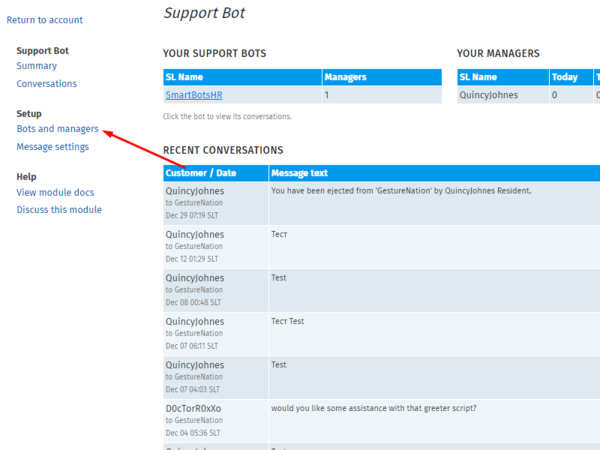
2. Click on bot's name and select Add manager
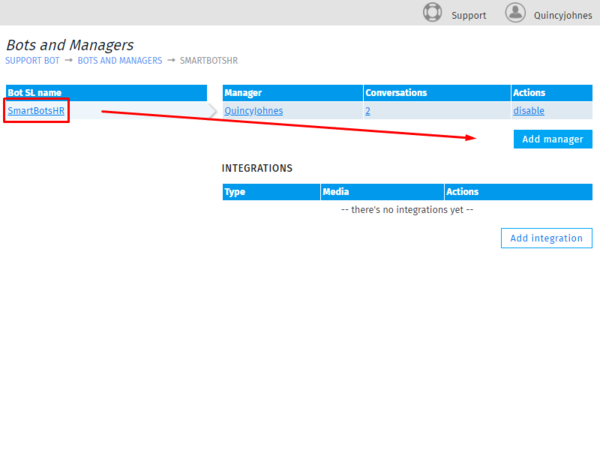
3. Enter your Support Manager's SL name and click Proceed
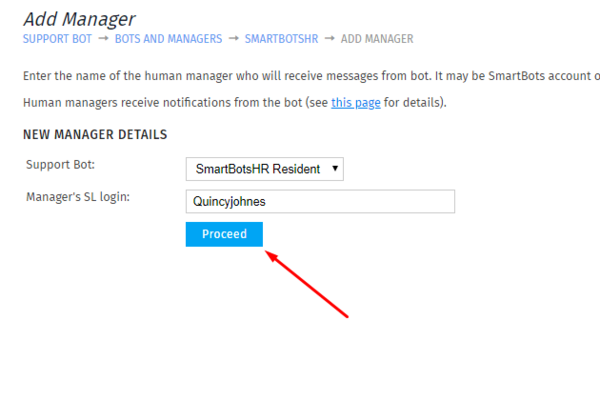
4. Click on your Managers name and enter their Telegram username
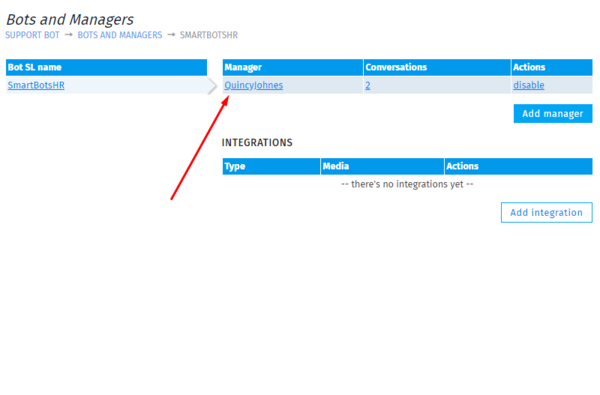
Add Telegram Integration
Before starting this integration process, you must have Telegram group chat created
1. Visit Alive Support Bot add-on page and click Bots and Managers
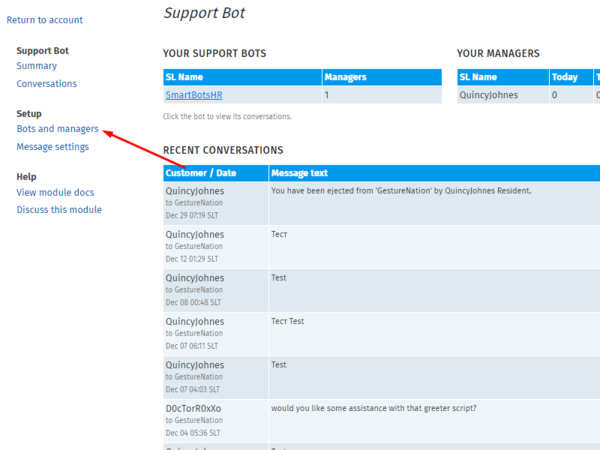
2. Click on bot's name and select Add integration
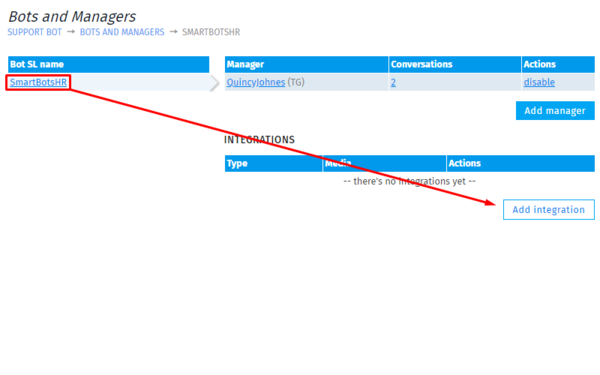
3. Select Telegram in the drop-down menu
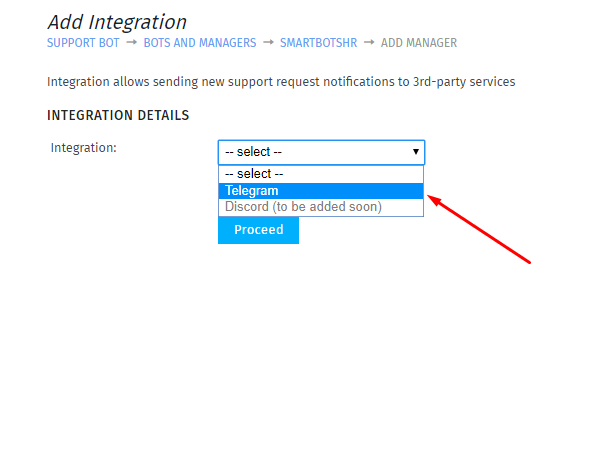
4. Add @SmartbotsSupportBot to your Telegram group chat
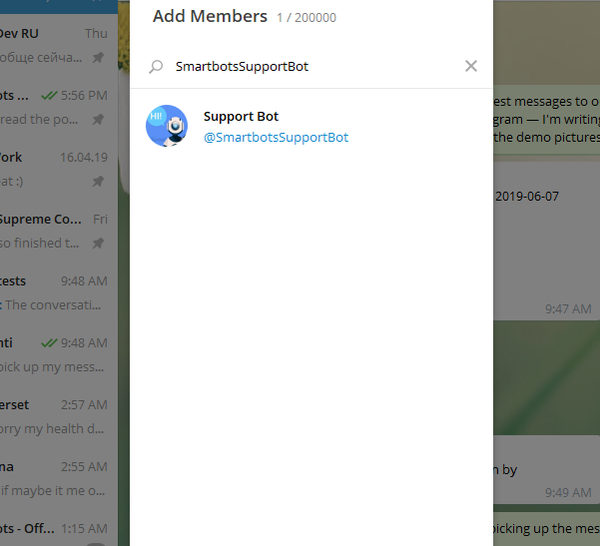
5. Copy integration message and send it in your Telegram group chat
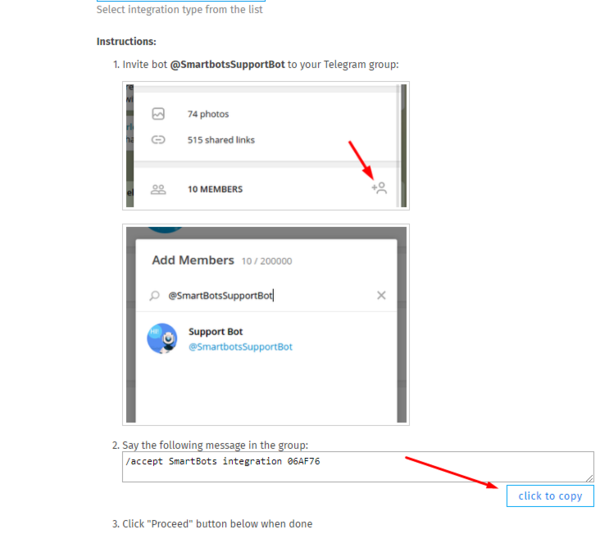
6. Click Proceed
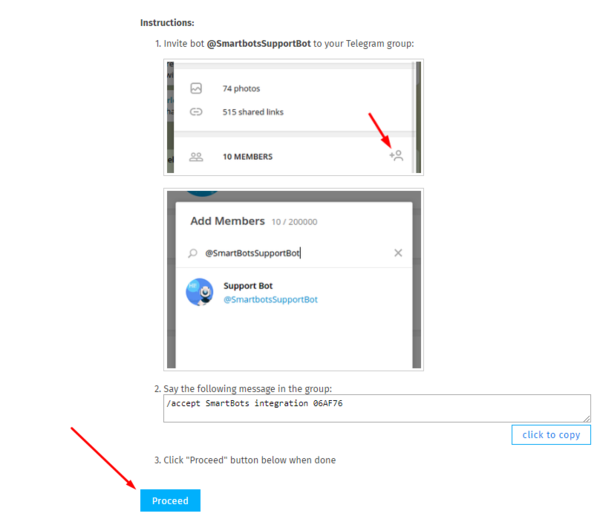
Integration Testing
At this point, if you've followed all the instructions above correctly - you can test the integration. Send a IM to your Support Bot and you should see the Telegram message.
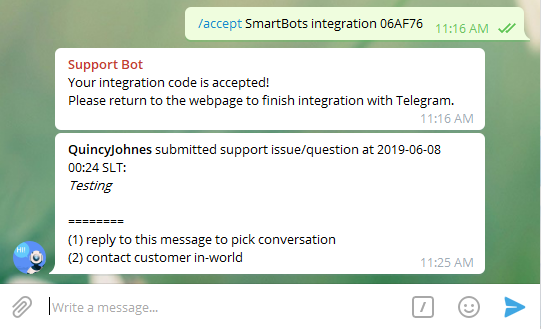
To pick up the conversation, your Support Manager must right-click the bot's message and reply anything to it.