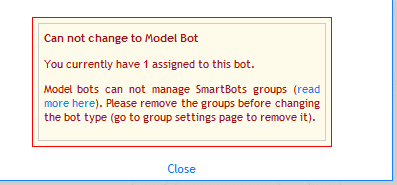Contents
Support Managers
|
Alexander Pixels
English
| online |
|
Aerielle Kiyori
English
| offline |
|
Amyalka
English
| offline |
|
Chardaedae16
English
| offline |
|
Glaznah Gassner
English, Russian
| offline |
|
Justina Mcminnar
English
| offline |
|
Makaylah Wurgle
English
| offline |
|
Rehnaeaislinn
English
| offline |
|
Sammyredfire
English
| offline |
|
shorty McKeenan
English
| offline |
|
Xartashah
English
| offline |
| show offline managers | |
| English, Russian |
How to Change Bot Type
How to Change Bot Type
| Type of Personal Bots |
With smartbots you are able to change the type of bot you are using from model-standard or standard-model. The amount of time you have remaining will get adjusted automatically so remember to check your new expiry date.
How to Change Bot Type
The following steps shows how to change the bot type:
- Login to your account and go to your account dashboard
- On the account menu click "Your Personal Bots"
- Locate the bot you wish to change and select "manage bot":
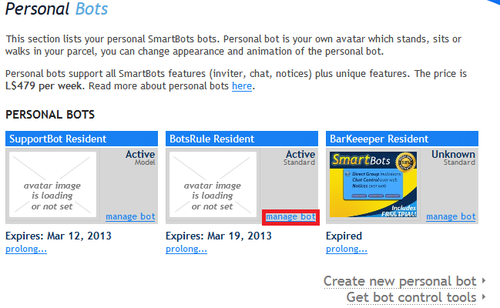
- Under the bot name you will see the type of bot, click change:
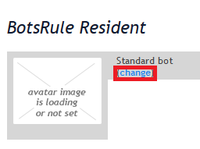
- A drop down menu appears, click the type you want the bot changed to
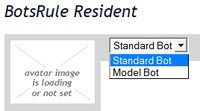
- Click "Ok" on the pop up
You have successfully changed your personal bot type.
Additional Information
- If you are changing a model bot to a standard bot your subscription length will decrease.
- If you are changing from a standard to a model bot it will increase.
- If you are changing a standard bot to a model bot and the bot is managing a group you will get an error: