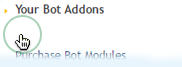Contents
Support Managers
|
Alexander Pixels
English
| online |
|
Xartashah
English
| online |
|
Aerielle Kiyori
English
| offline |
|
Amyalka
English
| offline |
|
Chardaedae16
English
| offline |
|
Glaznah Gassner
English, Russian
| offline |
|
Justina Mcminnar
English
| offline |
|
Makaylah Wurgle
English
| offline |
|
Rehnaeaislinn
English
| offline |
|
Sammyredfire
English
| offline |
|
shorty McKeenan
English
| offline |
| show offline managers | |
| English, Russian |
IM Autoresponder (add-on)
| Bot Add-Ons |
This is a bot add-on:
- Buy in web Bot Store
- Then attach to your bot
The IM Autoresponder allows your bot to auto respond to IMs by using rules you create or a default reply:
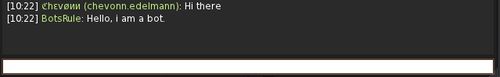
HOW IT WORKS
The Autoresponder works using message rules that you configure (see below).
Once an IM is received by the bot, it checks to see if it matches any of the rules. If it does then it will provide the response stated for that rule. If it does not match any of the rules then the default message is sent (if one is configured), if none is configured no message is sent.
RULES
The rules created defines how the bot will respond with the one on top taking priority. Meaning if you have two rules that triggers when someone says "hi" the one with the lower number is said.
Adding and changing rules are simple:
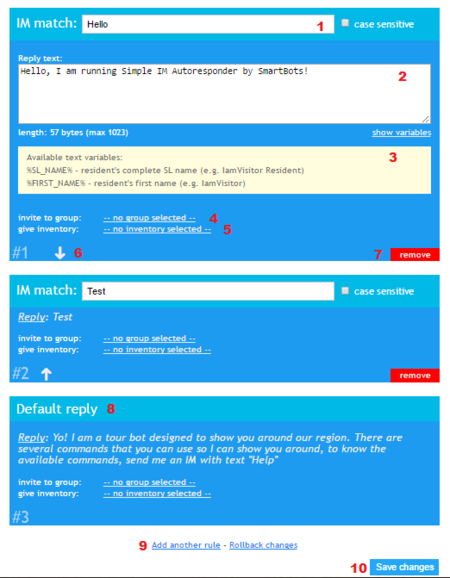
| Label Number | Description |
|---|---|
| 1 Criteria | Enter a criteria that the IM received must contain. |
| 2 Response | If the IM received matches the above criteria the bot iwll respond with this message. |
| 3 Variables | There are two variables you can use "%SL_NAME%" and "%FIRST_NAME%" |
| 4 Inventory | You can also select an inventory item to be delivered along with the message |
| 5 Invite | Sends an invitation to group from your Account Dashboard. |
| 6 Reposition | You can reposition a rule to go up or down one space. (Only if more than one rule is present). |
| 7 Remove Rule | Deletes the rule |
| 8 Default Rule | The bot will say this if none of the rules are met |
| 9 Controls | Click "add another rule" for another rule or "rollback changes" to revert all changes made since the last save. |
| 10 Save Changes | Saves the changes you made.
|
Additional Information
- Will not work if your bot has Alive Support Bot attached
- This add-on can be used with either a standard or model Personal Bot
- There is no limit on how many rules you can create
- The rules on top take priority over the one on the bottom, eg if you have a rule that says "if: hi" the bot will say "hello" and another that says "if: hi how are you" the bot will say "i am fine thank you", the one on top will occur i.e the bot will say hello.
- Default rule is always on the bottom
- For an inventory item to be delivered it must be in your Bot inventory, item must have copy + transfer permissions. You can change the next owner permission in the Personal Bot Inventory Browser
- SBSL should be enabled in the Personal Bot Control Panel
- REMEMBER TO SAVE
How to purchase
See the Purchasing Add-Ons page for step-by-step add-on activation instructions.