Contents
Support Managers
|
Xartashah
English
| online |
|
Aerielle Kiyori
English
| offline |
|
Alexander Pixels
English
| offline |
|
Amyalka
English
| offline |
|
Chardaedae16
English
| offline |
|
Glaznah Gassner
English, Russian
| offline |
|
Justina Mcminnar
English
| offline |
|
Makaylah Wurgle
English
| offline |
|
Rehnaeaislinn
English
| offline |
|
Sammyredfire
English
| offline |
|
shorty McKeenan
English
| offline |
| show offline managers | |
| English, Russian |
Inviting bot to the group, viewer V3
Main > Group Inviter Service > Inviting bot to the group, viewer V3 (Redirected from Inviting bot to the group, viewer V2)
To utilize the SmartBots features you have to invite the bot to join your group first.
Inviting bot to your group
Open your group profile: open sidebar, click MY GROUPS and choose your group:
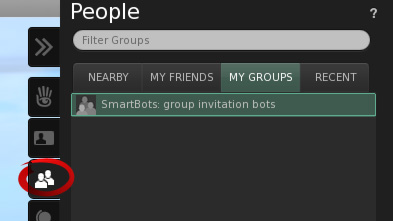
In the group profile:
1. Click the Roles section
2. Switch to the Members tab and click Invite
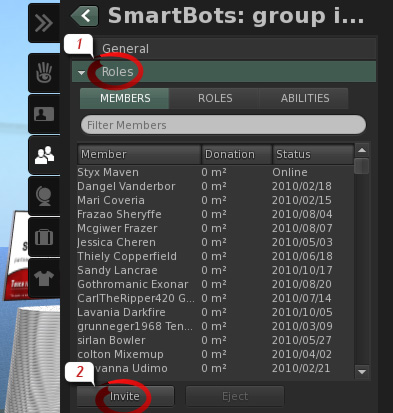
3. Type the name of your bot (see your SmartBots account for details).
4. Click the Send Invitations button.
The Bot will accept your invitation automatically as long as the group is free to join.
Note: For personal bots "Accept Group" must be enabled on the Personal Bot HUD.'
Need more help?
If you experience any troubles inviting bot, contact our managers in-world. They will guide you through the invitation process.