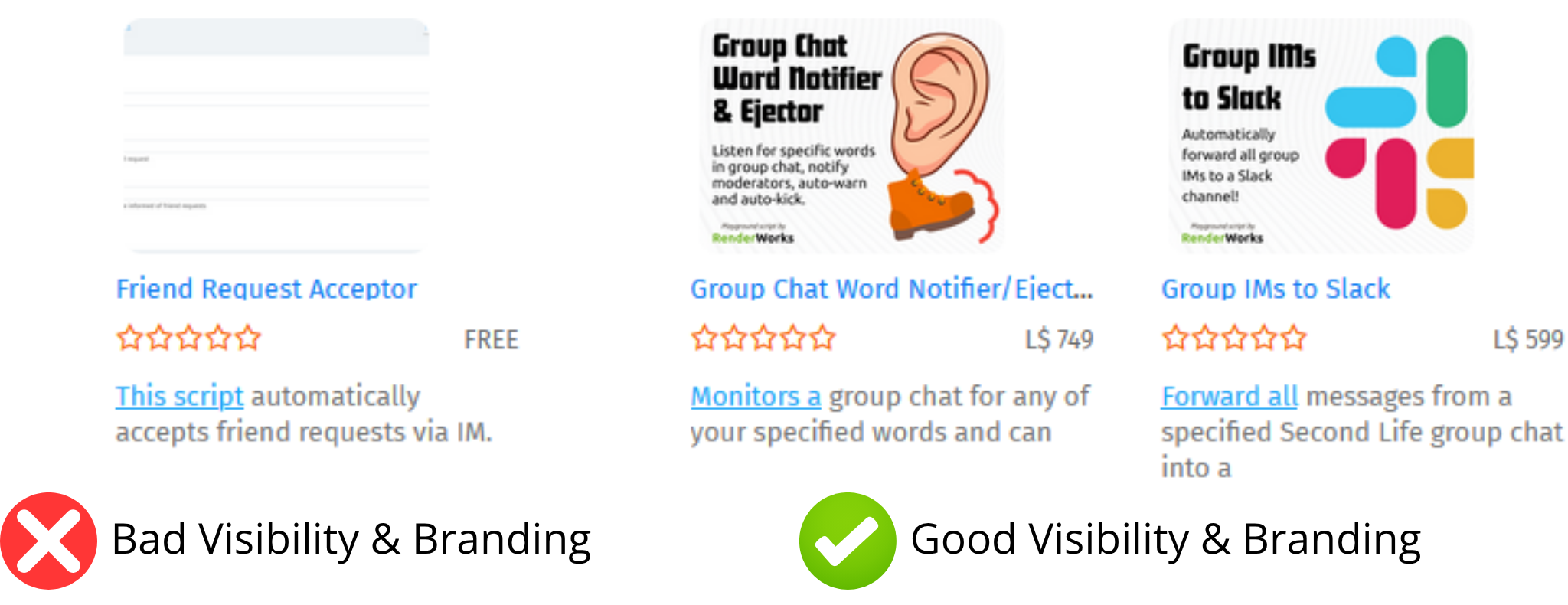Difference between revisions of "Bot Playground/Store/Images"
| (8 intermediate revisions by 2 users not shown) | |||
| Line 1: | Line 1: | ||
| − | {{DISPLAYTITLE: | + | {{DISPLAYTITLE:Image Guidelines for Your Listing}} |
| − | To ensure your | + | To ensure your product stands out and makes a strong impression on potential buyers, please upload high-quality images alongside your script. These visuals help customers understand what your script does and why it’s worth purchasing. |
| − | Follow | + | Follow the guidelines below to maximize visibility and comply with store requirements. |
| − | + | == Image Upload Recommendations == | |
| − | + | ||
| − | + | ||
| − | + | ||
| − | + | ||
| − | + | ||
| − | + | * File Format: .png, .jpg | |
| + | * File Size: Maximum 1 MB per image | ||
| + | * Aspect Ratio: 4:3 (Ideal: 1024×768 px) | ||
| + | * Image Count: 2–3 images per listing is optimal | ||
| + | * Branding: Do not include the SmartBots logo or branding in any image | ||
| − | + | Listings may be removed or suspended if these rules are not followed. | |
| − | + | == Image Types and Content Guidelines == | |
| − | * | + | === Showcase Image (First Image) === |
| − | * Use | + | [[File:PlaygroundImageGuidelines1.png|400px|link=|right]] |
| − | * | + | This image is displayed on general store pages and represents your script across the platform. It’s the first thing customers see — think of it as your product's visual pitch. |
| + | |||
| + | * Purpose: Grab attention and convey value visually | ||
| + | * Style: Use a branded, appealing, or conceptual graphic rather than a plain screenshot | ||
| + | |||
| + | Tip: Think of this like a cover for your product — attractive, clean, and high impact. | ||
| + | |||
| + | === Supplementary Images (Screenshots & Previews) === | ||
| + | |||
| + | [[File:PlaygroundImageGuidelines2.png|400px|link=|right]] | ||
| + | These images are visible on your product page and help potential buyers evaluate your script. | ||
| + | |||
| + | Recommended content: | ||
| + | |||
| + | * ✅ Show realistic in-world use and setup examples | ||
| + | * ✅ Highlight key features, configuration panels, or behavior | ||
| + | * ✅ Use labels, annotations, or clean layouts for clarity | ||
| + | * ❌ Avoid uploading blank, cluttered, or uncaptioned screenshots | ||
| + | |||
| + | == Final Tips == | ||
| + | |||
| + | Use consistent styling across all images to create a professional appearance. | ||
| + | |||
| + | Ensure text, UI, or in-world elements are readable and clear. Preview your product page to make sure images appear as expected. | ||
| + | |||
| + | [[File:SBDocs_ListingImageIdea.png|500px|link=]] | ||
{{NavMenu}} | {{NavMenu}} | ||
| − | |||
Latest revision as of 13:30, 28 July 2025
To ensure your product stands out and makes a strong impression on potential buyers, please upload high-quality images alongside your script. These visuals help customers understand what your script does and why it’s worth purchasing.
Follow the guidelines below to maximize visibility and comply with store requirements.
Contents
Image Upload Recommendations
- File Format: .png, .jpg
- File Size: Maximum 1 MB per image
- Aspect Ratio: 4:3 (Ideal: 1024×768 px)
- Image Count: 2–3 images per listing is optimal
- Branding: Do not include the SmartBots logo or branding in any image
Listings may be removed or suspended if these rules are not followed.
Image Types and Content Guidelines
Showcase Image (First Image)
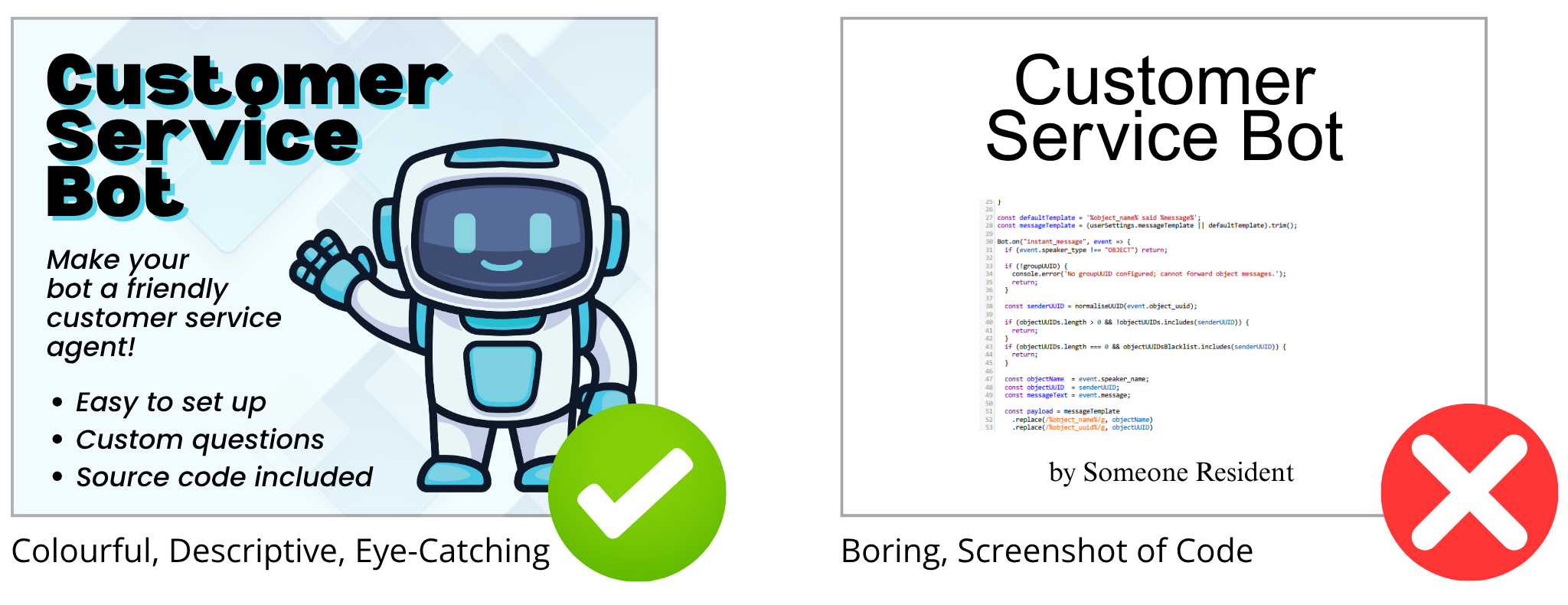
This image is displayed on general store pages and represents your script across the platform. It’s the first thing customers see — think of it as your product's visual pitch.
- Purpose: Grab attention and convey value visually
- Style: Use a branded, appealing, or conceptual graphic rather than a plain screenshot
Tip: Think of this like a cover for your product — attractive, clean, and high impact.
Supplementary Images (Screenshots & Previews)
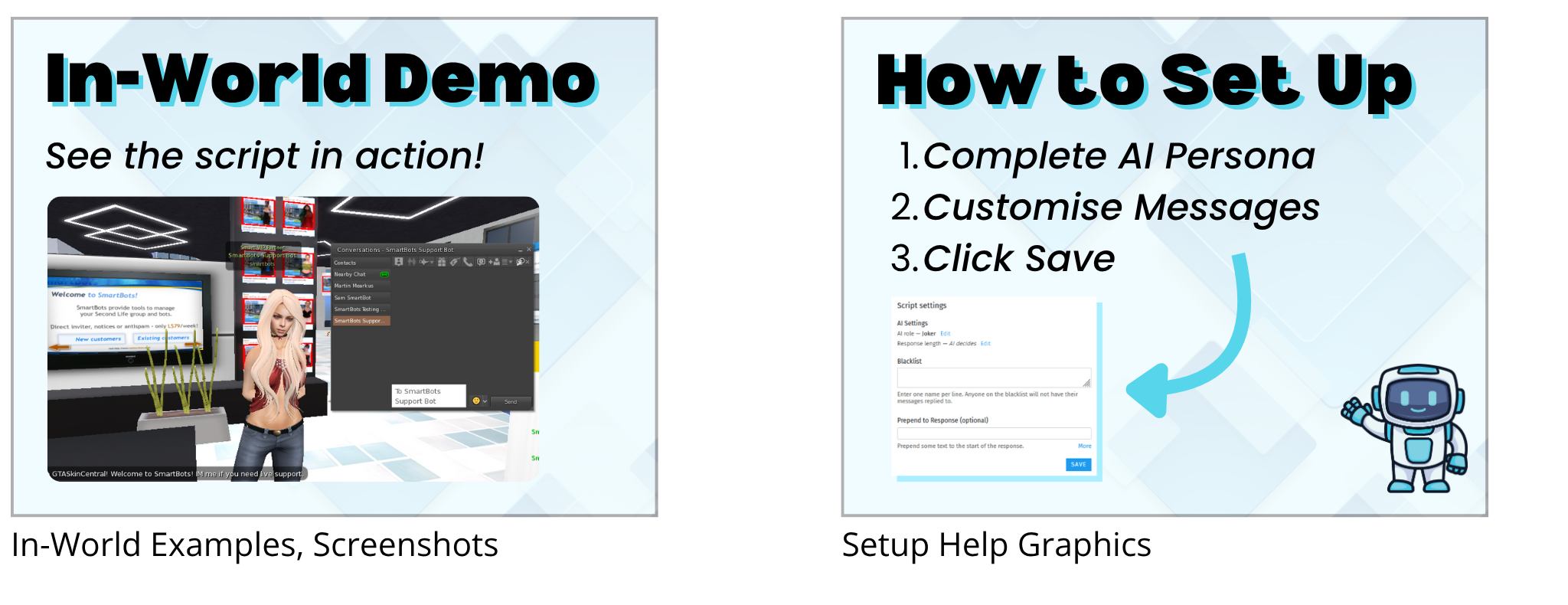
These images are visible on your product page and help potential buyers evaluate your script.
Recommended content:
- ✅ Show realistic in-world use and setup examples
- ✅ Highlight key features, configuration panels, or behavior
- ✅ Use labels, annotations, or clean layouts for clarity
- ❌ Avoid uploading blank, cluttered, or uncaptioned screenshots
Final Tips
Use consistent styling across all images to create a professional appearance.
Ensure text, UI, or in-world elements are readable and clear. Preview your product page to make sure images appear as expected.