Difference between revisions of "HTTP API/Developer's API key"
From SmartBots Developers Docs
| (2 intermediate revisions by the same user not shown) | |||
| Line 1: | Line 1: | ||
{{DISPLAYTITLE:{{SUBPAGENAME}}}} | {{DISPLAYTITLE:{{SUBPAGENAME}}}} | ||
| − | + | ||
| + | Developer's API key is a kind of signature of a developer. Each [[HTTP API]] command requires it, and you use the same key in all your script. | ||
| + | |||
| + | == Details == | ||
| + | |||
| + | Imagine you've created some device to control bots, and then you sell it. You need three things to control bot: | ||
| + | |||
| + | # Developer's key - this identifies a developer of the device | ||
| + | # Customer's bot name - which bot script is going to control | ||
| + | # Customer's bot access code - confirms that script has an ability to control that bot | ||
| + | |||
| + | You (developer) use the same "developer key" in all your devices. Bot name and access code changes for every customer (for example, using a config notecard). | ||
== Obtaining the key == | == Obtaining the key == | ||
# Login to your SmartBots account | # Login to your SmartBots account | ||
| − | # | + | # Check left menu, "Business Tools" => For Developers |
# Locate your key at the top of the page: | # Locate your key at the top of the page: | ||
[[Image:Smartbots-developers-key.jpg|center|border|link=]] | [[Image:Smartbots-developers-key.jpg|center|border|link=]] | ||
| + | |||
| + | == Developing for yourself? == | ||
| + | |||
| + | If you don't sell devices to other people, you still need to get a developer's key and use it for HTTP API commands. | ||
{{NavMenu}} | {{NavMenu}} | ||
__NOTOC__ | __NOTOC__ | ||
Latest revision as of 21:17, 2 May 2017
Developer's API key is a kind of signature of a developer. Each HTTP API command requires it, and you use the same key in all your script.
Details
Imagine you've created some device to control bots, and then you sell it. You need three things to control bot:
- Developer's key - this identifies a developer of the device
- Customer's bot name - which bot script is going to control
- Customer's bot access code - confirms that script has an ability to control that bot
You (developer) use the same "developer key" in all your devices. Bot name and access code changes for every customer (for example, using a config notecard).
Obtaining the key
- Login to your SmartBots account
- Check left menu, "Business Tools" => For Developers
- Locate your key at the top of the page:
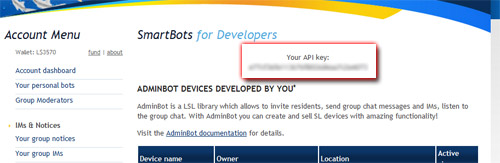
Developing for yourself?
If you don't sell devices to other people, you still need to get a developer's key and use it for HTTP API commands.