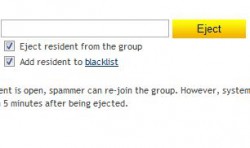 A new option has been added to SmartBots Group Chat service: now you can add resident to the blacklist without leaving the chat page.
A new option has been added to SmartBots Group Chat service: now you can add resident to the blacklist without leaving the chat page.
How does it work
As you may see on the following picture, the “Eject or blacklist resident” section contains two options now:
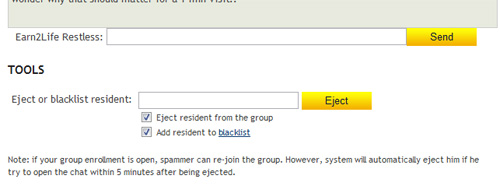
The first option (“Eject resident from the group”) controls wherever you want to eject selected resident from the group members. If this option is checked, and resident is not in the group, operation will fail.
The second option (“Add resident to blacklist”) controls if you need to blacklist resident, and prevent him/her from joining the group. You may blacklist person even if he is not a group member at all.
