 The new Support Prim device, when configured properly, will command your bot to send a support invitation message which can be configured via notecard or from the Support Bot settings page (if you have the module).
The new Support Prim device, when configured properly, will command your bot to send a support invitation message which can be configured via notecard or from the Support Bot settings page (if you have the module).
Features:
- Free! (just visit any of our device vendors in-world)
- Image is modifiable
- Works independently (needs a personal bot)
- Works great with Support Bot
- Available in black or white
For more information please see our wiki page.
 You may received a message from you bot recently asking to teleport it from Linden’s welcome hub.
You may received a message from you bot recently asking to teleport it from Linden’s welcome hub.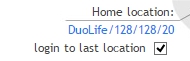
 As SmartBots is now on Facebook, we’ve decided to give all of our customers a chance to win
As SmartBots is now on Facebook, we’ve decided to give all of our customers a chance to win