
Do you have any experience in customer service and want to work for SmartBots?
SmartBots is looking for one experienced international agent who will be online during the hours of 11pm to 8am SLT and will be able to respond to IMs as well as take live chat requests from customers on our website.
If you are interested, please fill out this form and we will respond to you if your application is successful. If you have any questions, feel free to contact GTASkinCentral Resident in-world.
We look forward to hearing from you!
 There was an issue with the sim governor module which sometimes prevented the bot from returning home after performing tasks on sims, this has now been fixed and the steps to enable it are listed below:
There was an issue with the sim governor module which sometimes prevented the bot from returning home after performing tasks on sims, this has now been fixed and the steps to enable it are listed below: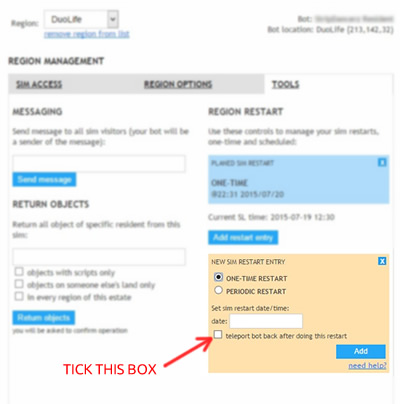
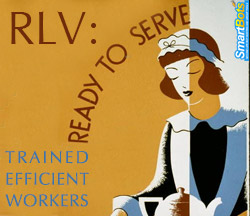 The RLV support module is now
The RLV support module is now 