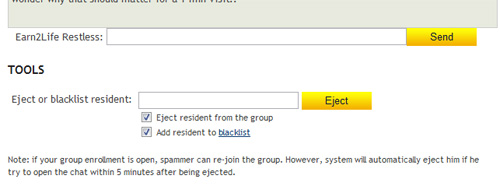Protect your Second Life land with a new Security Bot add-on!
Protect your Second Life land with a new Security Bot add-on!
TL;DR
- Set parcel access mode: everyone or allowed list only
- Manage access lists on web
- Set anti-spam protection
- See security logs online
Details
Security Bot is a new add-on for SmartBots. Your bot tracks visitors of your parcel 24/7 and ejects unwanted residents (you set the allowance mode yourself). (more…)

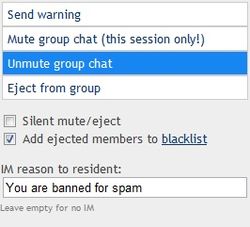 A new feature to moderate group chat available.
A new feature to moderate group chat available.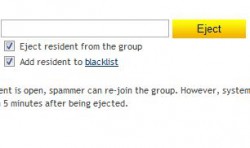 A new option has been added to SmartBots Group Chat service: now you can add resident to the
A new option has been added to SmartBots Group Chat service: now you can add resident to the