 SmartBots Anti-Spam device has been improved: the new WHITE LIST directive has been added to the config notecard.
SmartBots Anti-Spam device has been improved: the new WHITE LIST directive has been added to the config notecard.
This directive allows to specify the avatars you trust (for example, managers or your Second Life bots). These avatars will be able to say anything, including the “forbidden” words.
What is Anti-Spam?
SmartBots Anti-Spam is a special device which monitors your group chat activity. You specify the list of forbidden words and phrases, and it ejects anyone who says them. It is possible to warn the abuser once before actually ejecting him from the group.
The device is available in SL Marketplace: get it here for free.
Updating existing Anti-Spam devices
Open your device’s config notecard and add one or more “WHITE LIST” lines at the end of the config. The avatar names should be separated by commas. Example:
WHITE LIST = Name1 Resident, Name2 Resident
WHITE LIST = Name3 Resident
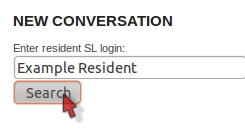 A new feature is available for SmartBots personal bots Live Chat.
A new feature is available for SmartBots personal bots Live Chat. As you may already know, SmartBots HUD Device is a special tool to gain control over your Second Life bot remotely. It provides essential functions to control your personal bot: Upload items to bot inventory, Teleport bot to your location, Sit, Stand etc.
As you may already know, SmartBots HUD Device is a special tool to gain control over your Second Life bot remotely. It provides essential functions to control your personal bot: Upload items to bot inventory, Teleport bot to your location, Sit, Stand etc. SmartBots Anti-Spam device has been improved: the new WHITE LIST directive has been added to the config notecard.
SmartBots Anti-Spam device has been improved: the new WHITE LIST directive has been added to the config notecard. We’ve releases the new Inviter Board which displays several images, smoothly changing them. By default, board contains tho “Touch me” textures.
We’ve releases the new Inviter Board which displays several images, smoothly changing them. By default, board contains tho “Touch me” textures.