 Personal Bot HUD allows you to remotely control your bot, such as to sit on specific objects, stand and even command your bot to use favorite animations.
Personal Bot HUD allows you to remotely control your bot, such as to sit on specific objects, stand and even command your bot to use favorite animations.
This new HUD v6.0 has been just released, with some great new features:
1. A lot of old-fashioned code has been thrown out
HUD works more smoothly and consumes a bit less sim resources now.
2. New “Tools” tab
We’ve replaced the “Items” with a new “Tools” tab. It allows navigating to SmartBots’ most used add-ons: Local Chat, Live IMs, Simple Autoresponder and Sim Governor.
3. The “Touch” menu is now here
It allows your bot to touch objects in-world using the object’s UUID. Your bots can now easily touch Tip Jars, Online Boards, Sploders and other things.
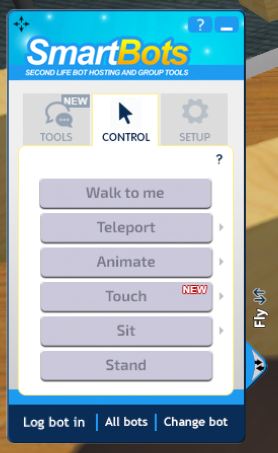
New Personal Bot HUD controls are also look a bit smoother. You can get your new Personal Bot HUD in SmartBots in-world store.
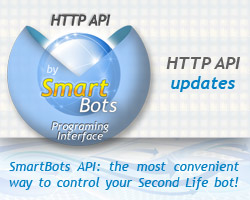 We’ve released an update for SL developers today (the JSON-formatted HTTP responses and the new API command). Read details here (and subscribe to developers’ blog).
We’ve released an update for SL developers today (the JSON-formatted HTTP responses and the new API command). Read details here (and subscribe to developers’ blog). Personal Bot HUD
Personal Bot HUD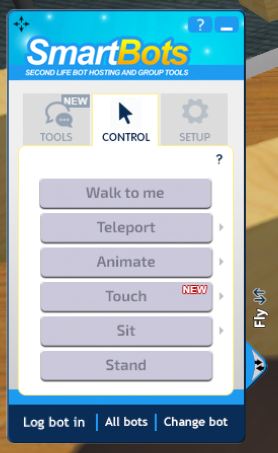

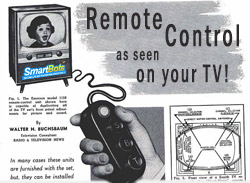 A new version of
A new version of