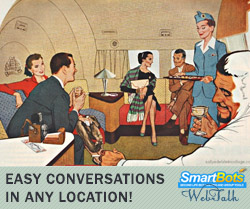 Do you know what SmartBots WebTalk is? This is an HTML snippet you can install to your website and display your Second Life group chat LIVE!
Do you know what SmartBots WebTalk is? This is an HTML snippet you can install to your website and display your Second Life group chat LIVE!
Moreover, your website visitors can join the chat and send messages from the browser. We ensure the conversation security by asking users to login using any social network: Google+, Facebook, Youtube etc.
WebTalk snippet tool has been published while ago, and it is time to improve it. The new version has been just published:
- We’ve changed the social login provider to the industry-standard one. That’s for reliability.
- We’ve slightly changed the web chat layout. That’s for a nicer look and feel.
- Finally, we’ve changed the snipped code: now it loads chat in background. That’s for your website to load faster.
This is how WebTalk chat looks now (visit https://www.mysmartbots.com for a live version):
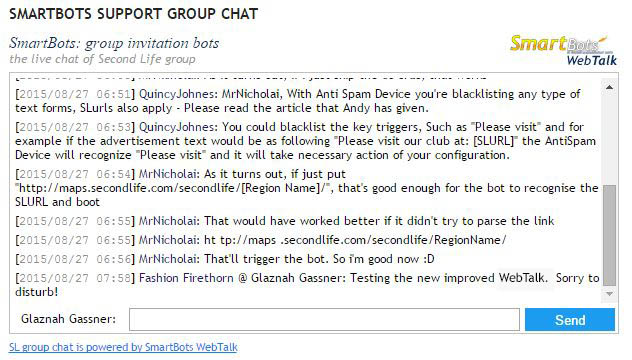
You can read more about WebTalk by visiting our documentation page.
Oh, and this snipped is free when you are using the Group Chat Control service!
P.S. If you already have a WebTalk snippet installed on your website, the new chat version will be used automatically. However, you may want to replace an HTML code to a new one, with an asynchronous load. This new code can be found in your SmartBots account.
 The completely new, brand and unique tool has been launched by SmartBots: WebTalk. This tool allows you to connect your web activity with Second Life, and allow your web visitors reading and talking in your Second Life group.
The completely new, brand and unique tool has been launched by SmartBots: WebTalk. This tool allows you to connect your web activity with Second Life, and allow your web visitors reading and talking in your Second Life group.