 We are installing a new server to be added to SmartBots bot cluster. Some bots will be moved to a new machine and may go offline for 5-10 minutes.
We are installing a new server to be added to SmartBots bot cluster. Some bots will be moved to a new machine and may go offline for 5-10 minutes.
Please don’t worry, your bots will get back online as soon as possible!
We will post an update to this blog post as soon as operation is complete.
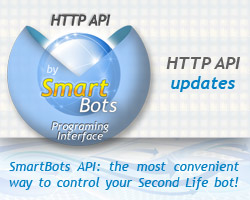 The HTTP API library has been expanded with two new commands:
The HTTP API library has been expanded with two new commands: A new device created by a customer has been added to the bot store!
A new device created by a customer has been added to the bot store! We now have a new bonus option available: bot subscription coupons
We now have a new bonus option available: bot subscription coupons