 The new version of SmartShare Tenant Inviter (SSTI) has been released – v2.00!
The new version of SmartShare Tenant Inviter (SSTI) has been released – v2.00!
This version is a major update of the whole system (server + plugins + website), everyone is recommended to update. The improvements include:
- Box expiration reminders.
Your bot will send IMs to tenants who are expiring or already expired! - Various stability and performance improvements.
New Hippo plugin works better, faster and more reliable. - Box tenant change is now supported.
You can easily replace (edit) the Hippo box tenant now using a native Hippo box menu. - Website interface refined.
We’ve made the web interface more informative (especially the history and search pages). - Automatic box scripts update.
Updating 500+ Hippo boxes to a new SSTI version is usually a problem… not with v2.00+!
 The PandoraBots AI autoresponder is back working with SmartBots!
The PandoraBots AI autoresponder is back working with SmartBots!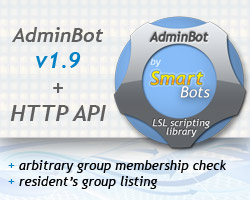 SmartBots
SmartBots  We are releasing a support solution for Second Life business owners, based on Alive SmartBots: Alive Support Bot.
We are releasing a support solution for Second Life business owners, based on Alive SmartBots: Alive Support Bot.