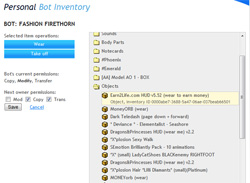 We’ve published an important software update today, involving both bot software, website and our APIs.
We’ve published an important software update today, involving both bot software, website and our APIs.
Online Inventory Browser
The most noticeable update is the new Inventory Browser in bot control panel. Now you can browse bot’s folders and perform basic operations with these items:
- wear and take off clothes
- attach objects
- change inventory objects’ permissions
This is just a first step to fully-functional inventory manager: we will add animation support, delivery and other features soon.
 SmartBots HTTP API has been extended by adding two new functions:
SmartBots HTTP API has been extended by adding two new functions: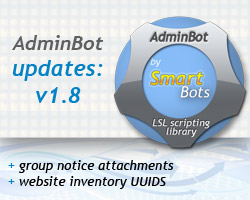 SmartBots AdminBot library has been updated to version 1.8 and now supports group notices with attachments.
SmartBots AdminBot library has been updated to version 1.8 and now supports group notices with attachments. SmartBots bots are able to give out inventory: as notice attachments and while inviting visitors to the Second Life group.
SmartBots bots are able to give out inventory: as notice attachments and while inviting visitors to the Second Life group.