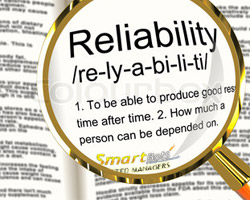 We were frequently asked by our customers to allow managers controlling their personal bots. This is finally done – the “Trusted Manager” section has been published.
We were frequently asked by our customers to allow managers controlling their personal bots. This is finally done – the “Trusted Manager” section has been published.
“Trusted Manager” is a resident who can control your bot using SmartBots HUD like you do. You can list as much Trusted Managers as you need – read the documentation page for details.
Moderators vs Trusted Managers
You may know that we had “Group Moderators” section before, which allowed giving similar access rights to your groups. Now “Moderators” page has been replaced by “Trusted Managers”. (more…)
 We are proud to inform that
We are proud to inform that  Some of our bots had serious problems today: 3 servers crashed after installing recent OS updates. Our tech guys together with provider’s support were trying to fix the problem all the day.
Some of our bots had serious problems today: 3 servers crashed after installing recent OS updates. Our tech guys together with provider’s support were trying to fix the problem all the day.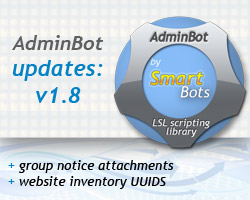 SmartBots AdminBot library has been updated to version 1.8 and now supports group notices with attachments.
SmartBots AdminBot library has been updated to version 1.8 and now supports group notices with attachments.